On the HPC USM Cluster is installed CentOS Linux distribution. In order to be able to connect to the cluster and launch the applications, users need to be familiar with the comand line and to know some basic commands like how to open directories or files, create/view folders or files etc.
First of all is necessary to open a Terminal where you will practice the Linux commands:
1) If your operating system is Linux - just open the Terminal shell from the menu or press Alt+F2.
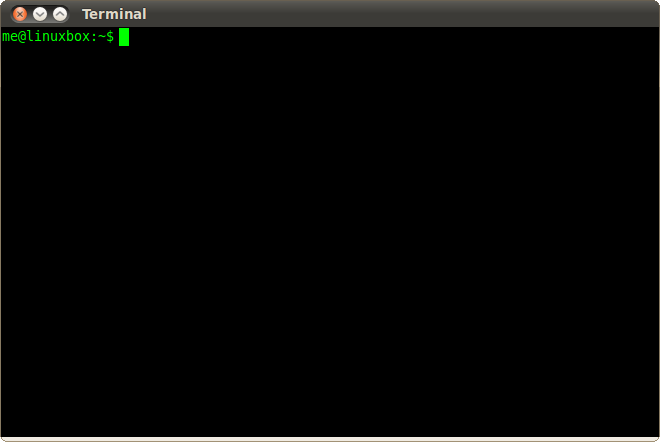
2) If your operating system is not Linux, you have to establish a SSH connection to the Linux server to be able to run Linux command line commands.
- For MacOS - open the Terminal from the main menu and type the command
ssh MI_gr_TPS1@hpc.usm.md
press Enter* and type the password**. The password does not echo to the screen. Once you see the prompt, you are connected to the remote computer.
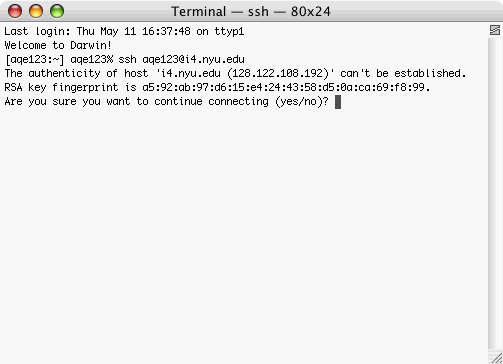
- For Windows - use the PuTTY SSH client (download it from the PuTTY Download Page).
Open the PuTTY (it does not require installation). When the PuTTY Configuration window opens select Session (it should be selected by default) from the Category panel on the left. In the Host Name (or IP address) field enter the name of the computer you wish to connect to (type MI_gr_TPS1@hpc.usm.md). The Port field is 22 by default. Make sure that SSH is selected under Protocol (it should be selected by default). Click on Open. In the new dialog box* enter your password**. The password does not echo to the screen. Once you see the prompt, you are connected to the remote computer.
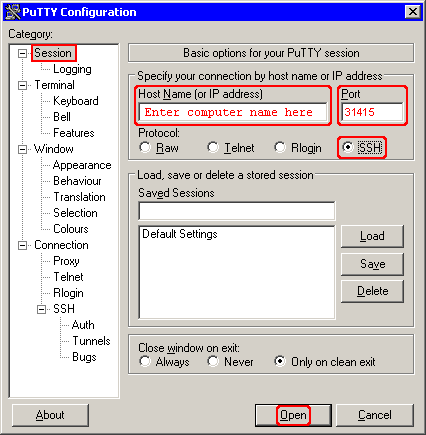
- For Android - you can use JuiceSSH, ConnectBot etc**. More on Android Apps.
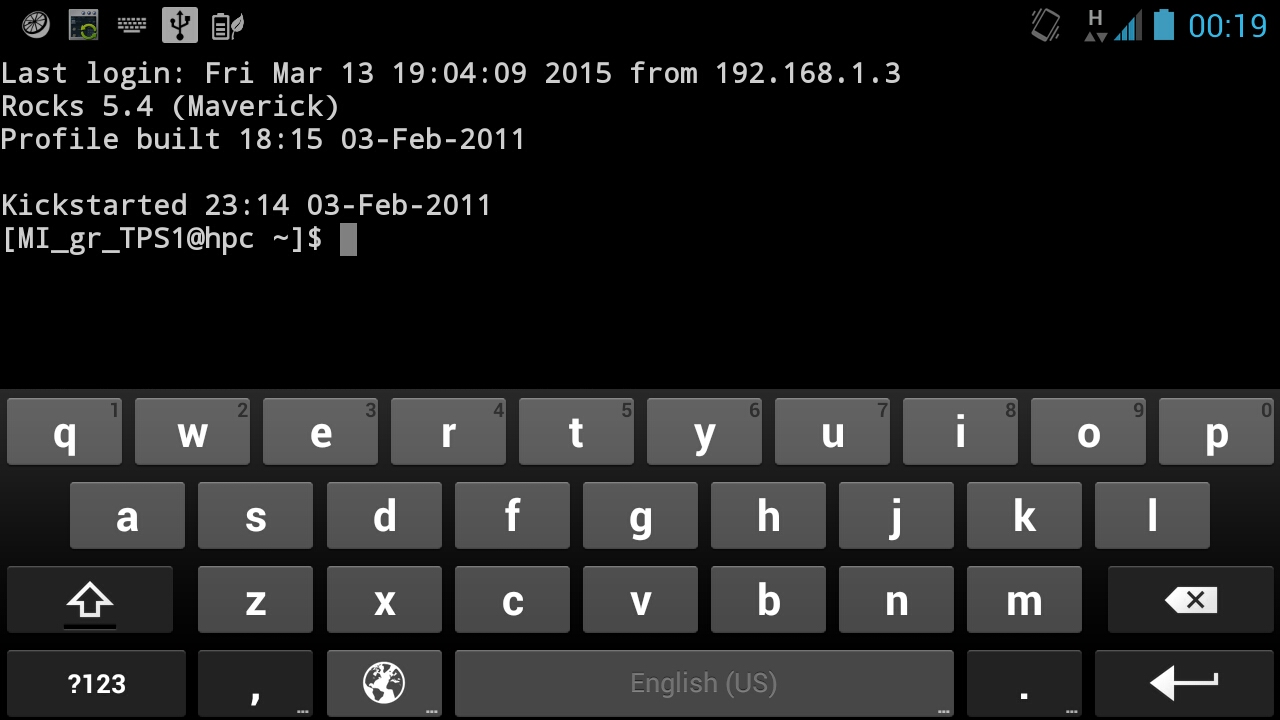
* The first time you connect to the server, a message asks if you want to continue connecting. This message appears because the server has an RSA key that is not stored in the system registry, the identity of which cannot be verified. Type yes and press Enter. This action adds the RSA key to the list of known hosts. You will not see this warning again during future connections.
** From now on, to establish a SSH connection to the HPC USM Cluster remember these data access:
IP address: hpc.usm.md
Username: MI_gr_TPS1
Password: mi_gr_TPS1